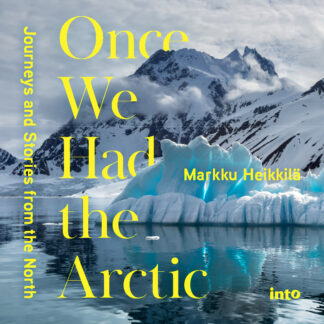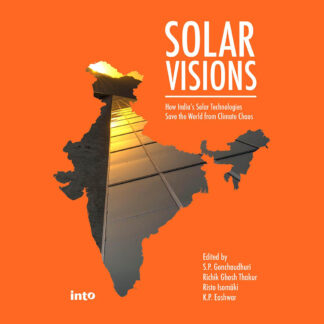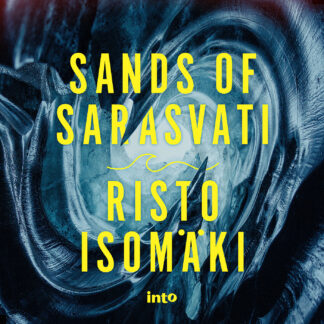You can read or listen to your books using the Glassboxx app on your iOS or Android phone or tablet, or Windows or Mac computers. It’s quick and easy to get started!
- If you already have Glassboxx on your phone or tablet, go to MY BOOKS to see your new purchases.
- If you already have Glassboxx account use same email that is linked to your account in checkout when buying books.
- If you don’t yet have the Glassboxx app, click the relevant link below to install it, and log in with the email address used for your purchase. The audiobooks and/or eBooks you’ve just bought will be displayed on MY BOOKS.
- Make sure you use the email address used for your purchase when you log in.
- It can take a few minutes for books to appear in the app. After logging in, tap the refresh option to make sure you have received your latest books.