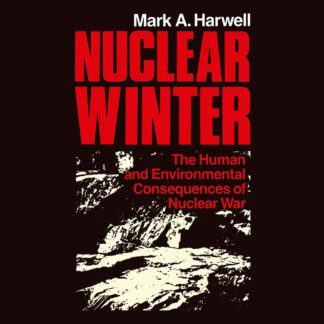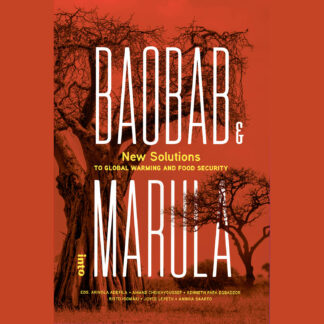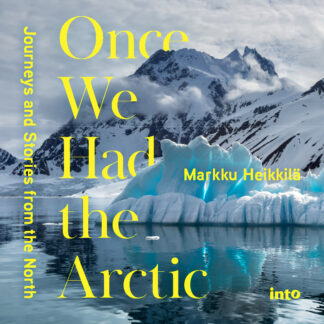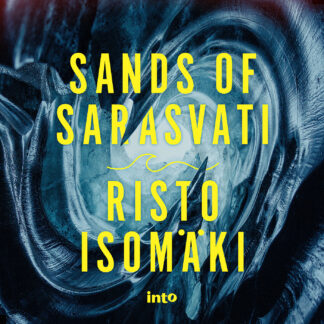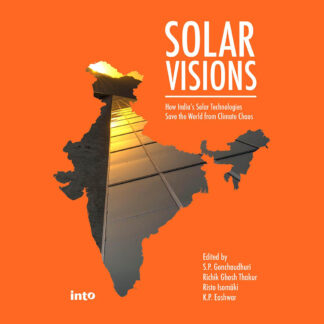How to Read Our Books
Books purchased on Into Books are accessed through Glassboxx, a free app available for iOS, Android, Windows and Mac.
Getting started is quick and easy:
- Download the app on Google Play or the App Store, which you’ll find links to directly below.
- When making your purchase at Into Books, you’ll be asked to enter your email address. Use that same email address when creating your Glassboxx account.
- After logging in, you’ll find your books on the front page of the app, under the heading MY BOOKS.
- It may take a few minutes for new purchases to appear in the app: make sure to refresh the app by closing it and opening it again, or by clicking on the refresh icon on the upper right corner of the screen.
And that’s it! Start reading with Glassboxx today:

See our catalogue
-

Nuclear Winter
11.39 € Add to cart This product has multiple variants. The options may be chosen on the product page -

Baobab & Marula – New Solutions to Global Warming and Food Security
Price range: 2.28 € through 11.39 € Add to cart This product has multiple variants. The options may be chosen on the product page -

Food, Health and Climate
11.39 € Add to cart This product has multiple variants. The options may be chosen on the product page -

Once We Had the Arctic
11.39 € Add to cart This product has multiple variants. The options may be chosen on the product page -

Sands of Sarasvati
11.39 € Add to cart This product has multiple variants. The options may be chosen on the product page -

Solar Visions
11.39 € Add to cart This product has multiple variants. The options may be chosen on the product page -

What Does the Bear Say?
11.39 € Add to cart This product has multiple variants. The options may be chosen on the product page